
In this tutorial, we will install Hyperledger Fabric 1.4 and it’s prerequisites on Ubuntu 18.04 LTS. Also, we’ll setup sample fabric network on localhost server.
Hyperledger Fabric is a library of blockchain APIs which you
can use for your own
blockchain
applications and projects.
We will need to install the required Hyperledger Fabric 1.4
perequisities – Go Language v1.11.x and DockerCE (community edition).
Installing required Ubuntu packages
First we must make sure that the system is updated and the
cURL package is present on the system:
$ sudo apt-get update
Install cURL and other packages required to setup Docker
repository:
$ sudo apt-get install
curl apt-transport-https ca-certificates software-properties-common
Reading package
lists... Done
Building dependency
tree
Reading state
information... Done
ca-certificates is
already the newest version (20180409).
ca-certificates set to
manually installed.
curl is already the
newest version (7.58.0-2ubuntu3.7).
curl set to manually
installed.
software-properties-common
is already the newest version (0.96.24.32.11).
software-properties-common
set to manually installed.
The following NEW
packages will be installed:
apt-transport-https
0 upgraded, 1 newly
installed, 0 to remove and 0 not upgraded.
Need to get 1692 B of
archives.
After this operation,
153 kB of additional disk space will be used.
Do you want to
continue? [Y/n] y
Get:1
http://archive.ubuntu.com/ubuntu bionic-updates/universe amd64
apt-transport-https all 1.6.11 [1692 B]
Fetched 1692 B in 0s
(7841 B/s)
Selecting previously
unselected package apt-transport-https.
(Reading database ...
59669 files and directories currently installed.)
Preparing to unpack
.../apt-transport-https_1.6.11_all.deb ...
Unpacking
apt-transport-https (1.6.11) ...
Setting up
apt-transport-https (1.6.11) …
Adding required repository and installing DockerCE
Docker is the container where you will be running your
instances which makes sure that the blockchain application you run is
available. Each docker image will run a service associated with the Hyperledger
network in your localhost.
To add docker repository and install gpg keys, we will use curl command
$ curl -fsSL
https://download.docker.com/linux/ubuntu/gpg | sudo apt-key add -
OK
Verify the docker gpg key:
$ sudo apt-key
fingerprint 0EBFCD88
pub rsa4096 2017-02-22 [SCEA]
9DC8 5822 9FC7 DD38 854A E2D8 8D81 803C 0EBF CD88
uid [ unknown] Docker Release (CE deb)
sub rsa4096 2017-02-22 [S]
Add the docker repository:
$ sudo
add-apt-repository "deb [arch=amd64]
https://download.docker.com/linux/ubuntu $(lsb_release -cs) stable"
Hit:1
http://archive.ubuntu.com/ubuntu bionic InRelease
Get:2
https://download.docker.com/linux/ubuntu bionic InRelease [64.4 kB]
Hit:3
http://archive.ubuntu.com/ubuntu bionic-updates InRelease
Get:4
http://security.ubuntu.com/ubuntu bionic-security InRelease [88.7 kB]
Hit:5
http://archive.ubuntu.com/ubuntu bionic-backports InRelease
Get:6
https://download.docker.com/linux/ubuntu bionic/stable amd64 Packages [7889 B]
Fetched 161 kB in 2s
(86.3 kB/s)
Reading package lists...
Done
Now we update the packages and install DockerCE:
$ sudo apt-get update
$ sudo apt-get install
docker-ce
Reading package
lists... Done
Building dependency
tree
Reading state
information... Done
The following
additional packages will be installed:
aufs-tools cgroupfs-mount containerd.io
docker-ce-cli libltdl7 pigz
The following NEW
packages will be installed:
aufs-tools cgroupfs-mount containerd.io
docker-ce docker-ce-cli libltdl7 pigz
0 upgraded, 7 newly
installed, 0 to remove and 0 not upgraded.
Need to get 88.0 MB of
archives.
After this operation,
390 MB of additional disk space will be used.
Do you want to
continue? [Y/n] y
When the packages are done installing, we need to check our
installed docker version because the D
ocker version
17.06.2-ce or greater is required for the Hyperledger Fabric 1.4
:
$ docker --version
Docker version 19.03.1,
build 74b1e89
Installing Docker Compose
Also Docker Compose version 1.14.0 or greater is required
for Hyperledger Fabric 1.4. At the time of writing this article, the Docker
Compose version was 1.25.0-rc2.
We will install the Docker Compose by running:
$ sudo curl -L
https://github.com/docker/compose/releases/download/1.25.0-rc2/docker-compose-`uname
-s`-`uname -m` -o /usr/local/bin/docker-compose
% Total
% Received % Xferd Average
Speed Time Time
Time Current
Dload Upload
Total Spent Left
Speed
100 617
0 617 0
0 1350 0 --:--:-- --:--:-- --:--:-- 1350
100 16.1M 100 16.1M
0 0 390k
0 0:00:42 0:00:42 --:--:-- 424k
Apply executable permission to the docker-compose binary:
$ sudo chmod +x
/usr/local/bin/docker-compose
And of course we check the version just in case:
$ docker-compose --version
docker-compose version
1.25.0-rc2, build 661ac20e
Installing Go Language
Go Language has been developed by Google and the Hyperledger
Fabric API uses Go programming language for compiling and building.
To install the Go Language, we need to download the package
from the official Go website (
https://golang.org/dl/
)
Once the package is downloaded, we need to extract it and
move it to /usr/local/ directory.
At the time of writing this article, the latest Go Language
version was 1.12.9. Hyperledger Fabric 1.4
requires 1.11.x or greater.
Please edit
the *.tar.gz bit
accordingly on the commands below:
$ curl -O
https://storage.googleapis.com/golang/go1.12.9.linux-amd64.tar.gz
% Total
% Received % Xferd Average
Speed Time Time
Time Current
Dload Upload
Total Spent Left
Speed
100 122M
100 122M 0
0 380k 0
0:05:28 0:05:28 --:--:-- 393k
$ sha256sum
./go1.12.9.linux-amd64.tar.gz
ac2a6efcc1f5ec8bdc0db0a988bb1d301d64b6d61b7e8d9e42f662fbb75a2b9b ./go1.12.9.linux-amd64.tar.gz
$ tar -xvf
./go1.12.9.linux-amd64.tar.gz
$
sudo mv go /usr/local
Now we need to configure the variables for
Go related paths for the user profile:
$
sudo nano ~/.profile
And add the following lines to the ~/.profile file:
export
GOPATH=$HOME/go
export
PATH=$PATH:/usr/local/go/bin:$GOPATH/bin
Now reload the profile file:
$
source ~/.profile
If everything is ok, we should get this output when running go
version in terminal:
$ go version
go version go1.12.9
linux/amd64
Node.js Runtime and NPM
If
you will be developing applications for Hyperledger Fabric leveraging the
Hyperledger Fabric SDK for Node.js, version 8 is supported from 8.9.4 and
higher. Node.js version 10 is supported from 10.15.3 and higher. At the time of
writing this article Node.js version 10.16.3 was available.
We will install required Ubuntu packages and build Node.js
from source:
$ sudo apt-get update
$ sudo apt-get install
build-essential openssl libssl-dev pkg-config
Reading package
lists... Done
Building dependency
tree
Reading state
information... Done
openssl is already the
newest version (1.1.1-1ubuntu2.1~18.04.4).
openssl set to manually
installed.
The following additional
packages will be installed:
binutils binutils-common
binutils-x86-64-linux-gnu cpp cpp-7 dpkg-dev fakeroot g++ g++-7 gcc gcc-7
gcc-7-base
libalgorithm-diff-perl
libalgorithm-diff-xs-perl libalgorithm-merge-perl libasan4 libatomic1
libbinutils libc-dev-bin
libc6-dev libcc1-0 libcilkrts5 libdpkg-perl
libfakeroot libfile-fcntllock-perl libgcc-7-dev libgomp1 libisl19 libitm1
liblsan0 libmpc3 libmpx2 libquadmath0
libstdc++-7-dev libtsan0 libubsan0 linux-libc-dev make manpages-dev
Suggested packages:
binutils-doc cpp-doc gcc-7-locales
debian-keyring g++-multilib g++-7-multilib gcc-7-doc libstdc++6-7-dbg
gcc-multilib
autoconf automake libtool flex bison gdb
gcc-doc gcc-7-multilib libgcc1-dbg libgomp1-dbg libitm1-dbg libatomic1-dbg
libasan4-dbg liblsan0-dbg libtsan0-dbg
libubsan0-dbg libcilkrts5-dbg libmpx2-dbg libquadmath0-dbg glibc-doc bzr
libssl-doc
libstdc++-7-doc make-doc
The following NEW
packages will be installed:
binutils binutils-common
binutils-x86-64-linux-gnu build-essential cpp cpp-7 dpkg-dev fakeroot g++ g++-7
gcc gcc-7 gcc-7-base
libalgorithm-diff-perl
libalgorithm-diff-xs-perl libalgorithm-merge-perl libasan4 libatomic1
libbinutils libc-dev-bin
libc6-dev libcc1-0 libcilkrts5 libdpkg-perl
libfakeroot libfile-fcntllock-perl libgcc-7-dev libgomp1 libisl19 libitm1
liblsan0 libmpc3 libmpx2 libquadmath0
libssl-dev libstdc++-7-dev libtsan0 libubsan0 linux-libc-dev make manpages-dev
pkg-config
0 upgraded, 42 newly
installed, 0 to remove and 0 not upgraded.
Need to get 38.8 MB of
archives.
After this operation,
169 MB of additional disk space will be used.
We also must install the Python 2.7 which is required for
Node.js to compile.
$ sudo apt-get install
python-minimal
Go to the src directory, create a node directory, and go
into it:
$ cd /usr/local/src
$ sudo mkdir node
$ cd node/
Download Node.js 10.16.3:
$ sudo wget
https://nodejs.org/dist/v10.16.3/node-v10.16.3.tar.gz
--2019-08-19
19:55:11--
https://nodejs.org/dist/v10.16.3/node-v10.16.3.tar.gz
Resolving nodejs.org
(nodejs.org)... 104.20.23.46, 104.20.22.46, 2606:4700:10::6814:162e, ...
Connecting to
nodejs.org (nodejs.org)|104.20.23.46|:443... connected.
HTTP request sent,
awaiting response... 200 OK
Length: 45870800 (44M)
[application/gzip]
Saving to: ‘node-v10.16.3.tar.gz’
node-v10.16.3.tar.gz
100%[=======================================================>] 43.75M
251KB/s in 2m 20s
2019-08-19 19:57:32
(319 KB/s) - ‘node-v10.16.3.tar.gz’ saved [45870800/45870800]
Extract the tar file and go into the newly created
node-v10.16.3 directory, configure the directory, run make, and make install
(note: this could take a little while since we're building from source):
$ sudo tar zxvf
node-v10.16.3.tar.gz
$ cd node-v10.16.3/
$ sudo ./configure
creating
icu_config.gypi
* Using ICU in
deps/icu-small
WARNING: Using floating
patch "tools/icu/patches/64/source/common/putil.cpp" from
"tools/icu"
WARNING: Using floating
patch "tools/icu/patches/64/source/i18n/dtptngen.cpp" from
"tools/icu"
creating
icu_config.gypi
…
$ sudo make
Compilation of node.js will take some time to complete,
after it finishes we will install the compiled binary:
$ sudo make install
Next we check the Node.js version to ensure it was installed:
$ node --version
v10.16.3
Next, we will upgrade npm version and check if it’s the
correct one:
$ sudo
npm install [email protected] -g
/usr/local/bin/npx
-> /usr/local/lib/node_modules/npm/bin/npx-cli.js
/usr/local/bin/npm
-> /usr/local/lib/node_modules/npm/bin/npm-cli.js
added 364
packages from 147 contributors, removed 314 packages and updated 52 packages in
12.079s
$ npm --version
5.6.0
Installing the Hyperledger Fabric 1.4
Finally, we will
create a
hyperledger directory in /usr/local/ and install Hyperledger Fabric samples,
binaries and docker images (at the time of writing this article latest
Hyperledger Fabric version was 1.4.2):
$ cd /usr/local/
$ sudo mkdir
hyperledger
$ cd hyperledger
$ curl -sSL http://bit.ly/2ysbOFE
| sudo bash -s 1.4.2
Installing
hyperledger/fabric-samples repo
===> Cloning
hyperledger/fabric-samples repo and checkout v1.4.2
Cloning into
'fabric-samples'...
remote: Enumerating
objects: 110, done.
remote: Counting
objects: 100% (110/110), done.
remote: Compressing
objects: 100% (91/91), done.
remote: Total 3918
(delta 48), reused 80 (delta 18), pack-reused 3808
Receiving objects: 100%
(3918/3918), 1.40 MiB | 2.80 MiB/s, done.
Resolving deltas: 100%
(1883/1883), done.
Note: checking out
'v1.4.2'.
…
===> List out
hyperledger docker images
hyperledger/fabric-javaenv 1.4.2 1cd707531ce7 4 weeks ago 1.76GB
hyperledger/fabric-javaenv latest 1cd707531ce7 4 weeks ago 1.76GB
hyperledger/fabric-ca 1.4.2 f289675c9874 4 weeks ago 253MB
hyperledger/fabric-ca latest f289675c9874 4 weeks ago 253MB
hyperledger/fabric-tools 1.4.2 0abc124a9400 4 weeks ago 1.55GB
hyperledger/fabric-tools latest 0abc124a9400 4 weeks ago 1.55GB
hyperledger/fabric-ccenv 1.4.2 fc0f502399a6 4 weeks ago 1.43GB
hyperledger/fabric-ccenv latest fc0f502399a6 4 weeks ago 1.43GB
hyperledger/fabric-orderer 1.4.2 362021998003 4 weeks ago 173MB
hyperledger/fabric-orderer latest 362021998003 4 weeks ago 173MB
hyperledger/fabric-peer 1.4.2 d79f2f4f3257 4 weeks ago 178MB
hyperledger/fabric-peer latest d79f2f4f3257 4 weeks ago 178MB
hyperledger/fabric-zookeeper 0.4.15
20c6045930c8 5 months ago 1.43GB
hyperledger/fabric-zookeeper latest 20c6045930c8 5 months ago 1.43GB
hyperledger/fabric-kafka 0.4.15 b4ab82bbaf2f 5 months ago 1.44GB
hyperledger/fabric-kafka latest b4ab82bbaf2f 5 months ago 1.44GB
hyperledger/fabric-couchdb 0.4.15 8de128a55539 5 months ago 1.5GB
hyperledger/fabric-couchdb latest 8de128a55539 5
months ago 1.5GB
hyperledger/fabric-tools 1.2.0 379602873003 13 months ago 1.51GB
hyperledger/fabric-ccenv 1.2.0 6acf31e2d9a4 13 months ago 1.43GB
hyperledger/fabric-orderer 1.2.0 4baf7789a8ec 13 months ago 152MB
hyperledger/fabric-peer 1.2.0 82c262e65984 13 months ago 159MB
At the end of the git checkout we get the list of the
installed docker images. To get always the latest Hyperledger Fabric production
release you can use the install command with the version number omitted:
$ curl
-
sSL
http
:
//
bit
.
ly
/
2
ysbOFE
|
bash
-
s
Also you
may want to add that
directory location to your PATH environment variable so that these can be
picked up without fully qualifying the path to each binary.
export
PATH=/usr/local/hyperledger/fabric-samples/bin:$PATH
Creating genesis block for sample first network
$
cd /usr/local/hyperledger/fabric-samples/first-network
$
sudo ./byfn.sh generate
In the end we can run:
$ sudo ./byfn.sh up
Starting for channel
'mychannel' with CLI timeout of '10' seconds and CLI delay of '3' seconds
Continue? [Y/n] y
proceeding ...
LOCAL_VERSION=1.4.2
DOCKER_IMAGE_VERSION=1.4.2
Creating network
"net_byfn" with the default driver
Creating volume
"net_orderer.example.com" with default driver
Creating volume
"net_peer0.org1.example.com" with default driver
Creating volume "net_peer1.org1.example.com"
with default driver
Creating volume
"net_peer0.org2.example.com" with default driver
Creating volume
"net_peer1.org2.example.com" with default driver
Creating
orderer.example.com ... done
Creating
peer0.org1.example.com ... done
Creating
peer1.org2.example.com ... done
Creating
peer0.org2.example.com ... done
Creating
peer1.org1.example.com ... done
Creating cli ... done
CONTAINER ID IMAGE COMMAND CREATED STATUS PORTS NAMES
75bde727db71 hyperledger/fabric-tools:latest "/bin/bash" 1 second ago Up Less than a second cli
89dcf04d28b7 hyperledger/fabric-peer:latest "peer node start" 7 seconds ago Up 5 seconds 0.0.0.0:9051->9051/tcp peer0.org2.example.com
55e03ea3efa2 hyperledger/fabric-peer:latest "peer node start" 7 seconds ago Up 2 seconds 0.0.0.0:8051->8051/tcp peer1.org1.example.com
38c6383cc25c hyperledger/fabric-peer:latest "peer node start" 7 seconds ago Up 4 seconds 0.0.0.0:7051->7051/tcp peer0.org1.example.com
be7dfbb64fe3 hyperledger/fabric-peer:latest "peer node start" 7 seconds ago Up 1 second 0.0.0.0:10051->10051/tcp peer1.org2.example.com
6719885aa069 hyperledger/fabric-orderer:latest "orderer" 7 seconds ago Up 3 seconds 0.0.0.0:7050->7050/tcp orderer.example.com
Build your first
network (BYFN) end-to-end test
Channel name :
mychannel
Creating channel…
We have successfully installed Hyperledger Fabric 1.4 on
Ubuntu 18.04 LTS. You can now use sample networks we have installed or start
developing your own blockchain application.




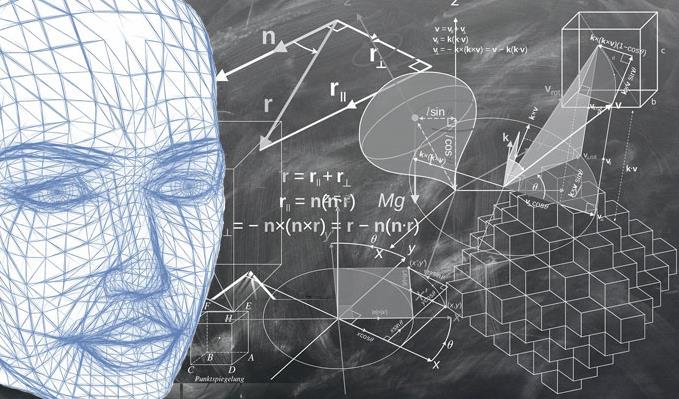




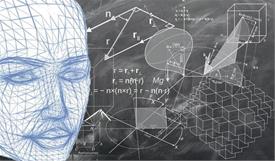


Leave a Comment
comments powered by Disqus