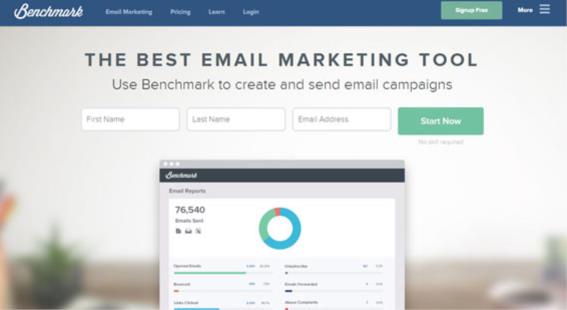
Email is an essential ingredient in your digital marketing strategy. When planned properly, email can provide regular traffic and revenue to support your other marketing channels.
Email is an essential ingredient in your digital marketing strategy. When planned properly, email can provide regular traffic and revenue to support your other marketing channels. On top of this , the open and click-thru rates for emails are way better than that of PPC and display advertising, which makes email marketing a priority for every business. If you haven’t already started to integrate it into your marketing channel plan you should, and start tapping into the potential goldmine your brand loyal customers can offer. If you're new to email, the first thing you're going to need is a powerful email management software or service.
Email marketing has always been my weapon of choice, and there are several email programs that I've used along the way. Some work better than the others, but here are the absolute top 10, along with their features, strengths and limitations. You don't need all of them, however you’ll definitely benefit by utilising any of the below.
#1. Benchmark Email
Highlights: The best thing about Benchmark is its amazing versatility. You can create a huge variety of formats including newsletters, event invitations, greeting cards, polls and surveys. The over 400 HTML email templates are impressive and incredibly easy to use. Just drag and drop feature to include videos, links, and buttons and create powerful emails without knowing a thing about coding.

Pros: Benchmark gives you tons of statistics, including Email open rates, CTRs, bounce rates, social shares, survey results, campaign comparison, and more. Particularly interesting is the graphical depiction of the earth, on which you can see the geographical location where your emails are opened. These stats are brought to you in real time. What really sets Benchmark apart from many other email services is that your emails are viewed by a real person before they are sent out.
Cons: On the down side, Benchmark can feel a bit pricy if you have an extensive mailing list and need to send emails quite frequently. You can try the free version that allows you to manage up to 2,000 contacts and see if it works for you before buying a plan.
#2. GetResponse
Highlights: Though not as powerful as Benchmark, GetResponse has dozens of avant garde templates that can help you create stunning email designs. You can also preview how your email will look in different email programs, such as Google, Outlook and others. A clean and modern design and an intuitive interface are the areas where GetResponse is exceptional.
Pros: One of the most powerful tools GetResponse offers is the Landing Page Creator. You can create a great landing page in minutes, host it online, and close the loop by directing the links in your email to your landing page build. Other than that, it has some great campaign management features including A/B testing, and integrates with numerous development platforms and software.

Cons: The area where I found GetResponse lacking is event management. Not every business needs to host and promote events, but if yours does, GetResponse is probably not the program for you. There's no free-for-life version and the entry-level package costs you $15 per month.
#3. ConstantContact
Highlights: The name gives it away. The real power of this program is concentrated in its contact lists. It's the software for you if you have your contacts spread across multiple locations, including spreadsheets, text files, Gmail, Outlook, and others. Using ConstantContact, you can easily compile your contacts into one giant mailing list that you can manage in a variety of ways.

Pros: ConstantContact gives you hundreds of quality templates that you can easily customize. You can browse industry-specific templates, business promotion, informational and greeting themes, and select the one that suits your purpose. This program also allows you to integrate Social Media with your email campaign by including the link to your Facebook page or offer. EventSpot, ConstantContact's event management feature, includes powerful tools that can help you send out invitations, collect registration information, link to your event's Facebook and Twitter page, and even sell tickets.
Cons: On the not-so-bright side, ConstactContact is missing some important campaign features, such as triggered campaigns, RSS to email, and A/B testing. The startup package costs you $15 per month, but a two-month free trial allows you to get the feel before you pay. Astonishingly, ConstantContact doesn’t have an Android app. So, if you want to stay updated about your email marketing on your Android phone, this isn’t probably your best choice.
#4. iContact
Highlights: iContact focuses on social media marketing to differentiate itself from other programs on this list. The SMM tools are built right into the campaign design process, so you can spread the contents of your email through your Facebook, Twitter and Linked in accounts. That's not all. iContact also allows you to track the social media side of your campaign, including the number of interactions it generates.
Pros: An easy-to-use, simple and clean design makes iContact the service of choice for startup campaigners. However, some powerful tools and resources are available for premier account holders, who generally happen to be high-volume senders. With a premier account, you get the services of a strategic advisor and access to advanced features such as contact segmentation and A/B split testing.
Cons: iContact is free if your usage is limited. However, it doesn’t offer many options for importing your contacts from your online customer management database or email accounts unless you can convert your contact lists into a neat XLS or CSV format. Also, the 5MB free space that you get for storing your logo and campaign images may be a little too constricted for most of the users. Upgrading your storage will cost you over and above your monthly plan.
#5. Campaigner
Highlights: Campaigner has all the social media power of iContact and designing power of GetResponse packed together in one simple and intuitive program. Campaigner also overcomes the contact list integration problem that iContact suffers from. Integration and simplicity are the two major qualities that define this program.

Pros: A collection of over 500 well-categorized email templates make it really easy to find a layout and design that goes with your campaign, brand and business. You have a lot of flexibility with your contact lists and you can sort them to suit your emailing needs. Apart from integration and email creation, Campaigner also furnishes you with solid stats and analytics about your campaign. It has a 30-day free trial period to let you try the service, and the entry-level plan costs you $10 per month.
Cons: While Campaigner is a well-rounded emailing service with few down sides, I was a little disappointed to be unable to discover the number of clicks in the reports. Also missing is a graphical representation of the open rate, bounce rate, unsubscribe, and other metrics.
#6. VerticalResponse
Highlights: The main strength of VerticalResponse lies in the survey creation/tracking tools and the event management features that it sports. The program also allows you to access and use more than 75,000 stock images for designing your email or survey template.

Pros: Creating an email, survey or event invitation with VR is as simple as with any other top emailing software. The feature-rich event management side of the program allows you to create a website for your event, send out invitations via email and social media, collect responses, and even sell tickets. Another area where it's really good is the integration with SalesForce, the popular CRM platform. If you already use SalesForce, you can install VerticalResponse right into your account and build and sort email lists directly from your customer database.
Cons: The only major turnoff in using VR is that its great survey, social media, and event management features are not included in the startup monthly plan, which may otherwise look attractive at $8.50 per month. The free trial is limited to 100 emails, which doesn’t really allow you to test the program properly. I also faced some issues accessing some of the tools in Chrome and Safari.
#7. Aweber
Highlights: AWeber is a great emailing service because of its excellent auto-responder feature, among many other features and capabilities. The auto-responder allows you to schedule different emails for different sets of audience. For instance, it's a good practice to send a welcome message to your new subscribers or customers and follow up with a series of emails. Using AWeber, you can easily do this and many other tasks.

Pros: AWeber comes with extensive integration options. You can sync your email marketing account with your blog, website, social media pages, and customer management software such as SalesForce or ZenDesk. The program also integrates with your shopping cart and allows you to add new customers to your mailing list when they make a purchase. For more serious email marketers, AWeber offers app development tools in its AWeber Labs. The tool also provides comprehensive reports about your mail open rates and CTR, among many other metrics.
Cons: The only problem with AWeber is that there's no free trial period. You need to pay $1 for a 30-day trial, after which the contract renews automatically unless you are mindful of cancelling your trial in time.
#8. MailChimp
Highlights: Mailchimp is one of the older kids on the block and comes with an amazing free plan that makes it the platform of choice for small businesses. The Forever Free Plan allows you to send up to 12,000 emails to a mailing list with less than 2,000 contacts. Although the free plan is missing some valuable features, such as an auto-responder and spam filter tools that a professional email marketer might need, it still has a lot to offer for businesses with limited marketing budgets.

Pros: MailChimp is a great place to build up your knowledge about email marketing. The website offers video tutorials, eBooks, and guides covering a diversity of email marketing topics including transactional emails, mailing lists, mobile campaigns, and many others. It also sports a tool that tells you how your email's subject line will perform based on historical data. Apart from these benefits, MailChimp provides extensive analytics about your open and click rates, opens by location, bounces, unsubscribes, etc.
Cons: It's a popular program and a great place for entrepreneurs and small businesses to start. However, the free plan is only valid until you have less than 2,000 subscribers in your mailing list. The moment your subscribers cross that magic number, you will be charged $30 per month, which may be a bit higher than most of the other paid plans on this list.
#9. Mad Mimi
Highlights: Now, here's an email client with a personality. While emails created using most of the other programs on this list may look fairly uniform, MadMimi emails stand out because of their sassiness. It's the service that Mashable dubbed as "simple and beautiful email marketing". Stylish and hip, MadMimi takes a refreshing new route to email marketing.

Pros: MadMimi will immediately strike you with its unusual email creation capabilities. The emails that you design are fully functional despite their pretty appearance. MadMimi's enchanting visual and code editor is the simplest to use, but can perform all the complex tasks associated with email marketing. The program integrates with Google Analytics and delivers solid stats on your email campaigns. It comes with a free account that allows you to send up to 12,500 emails a month and manage a mailing list of less than 2,500 subscribers. The paid plans, with full access to all the features, start at $10 per month.
Cons: The free account does not have access to full features and the $10/month plan caters for a mailing list of just 500 people. If you have more subscribers, you'll need to buy the $42/month "Pro" plan, which might look a bit expensive to some. Moreover, looking "Yummy" may not suit the image of some businesses.
#10. Active Campaign
Highlights: Here's another well-rounded email client that is easy to set up for all types of campaigns. A powerful auto-responder, an RSS to email feature, A/B split tests, and many other advanced features make ActiveCampaign the favorite program of many serious email marketers.

Pros: ActiveCampaign packs quite a punch of features and functionalities that help you take control of your email marketing campaigns. The program really excels in automation, allowing you to target your customers with just-on-time, personalized emails without having to log into your email account every day. You can put your campaigns on autopilot by scheduling date-based emails sequences and setting up triggered responses. The program can import your contact lists from several formats as well as from popular CRM platforms, such as Salesforce, Zoho and Highrise.
Cons: ActiveCampaign painfully lacks a feature to merge your separate contact lists into a single one, or split your master email list into segments. It's a big handicap if you want to pitch different messages to different groups in your contact list. Also, the versatility to market events and create surveys is missing from the scene.
Don’t be surprised if you don't see your favorite email clients in this list. There are many other great email-management tools available, trying and writing about all of which may take years. These are the most popular ones, though, and the odds are that you've already tried some of them.
Let us know about the email client you use and how it's working for you. I look forward to hear from you in your comments, if not your email!
About the author:
Matt Janaway is an eCommerce and digital marketing specialist who resides in the UK. He owned a chain of successful eCommerce stores before moving into directing an in-house team of web marketers, web designers and content curators at a leading global company. In his spare time he tries to help other webmasters on website issues.








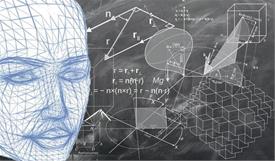


Leave a Comment
comments powered by Disqus