
Your choice of host depends upon the possible uses of your website. You may be surprised to find out that most websites turn into nothing. Most websites start life, fail to drive much traffic, and then are never re-subscribed to and/or renewed.
Your choice of host depends upon the possible uses of your website. You may be surprised to find out that most websites turn into nothing. Most websites start life, fail to drive much traffic, and then are never re-subscribed to and/or renewed. So they fade out of memory and time. Sadly, the people who started these websites may have taken a great deal of trouble in finding their web host. Maybe, if you are starting out, you should consider hosting from a safe company with a secure service. Here are a few tips to help you find the web host that is right for you.
The right amount of bandwidth for your needs
If you are just starting out with your website, then do not go overboard in deciding how much bandwidth you desire. Your bandwidth dictates how quickly people can load your website and how many people can look at your website at one time. You do not need to purchase massive amounts unless you know that your pages are going to be particularly heavy, or that they are going to be particularly well attended.
The right amount of disk space for your needs
Again, if you are just starting out, then a massive amount of disk space may not be needed. You are going to have to look at the size of your website and the weight of your content. For example, a page with 1000 pages will need more server space than a website with 5 pages. Also, a website that is made up of text based articles will not need as much server space as a website made up of gif images.
The level of data backup they offer
A good host is going to back up your site on a regular occasion. As a best practice, you should back up your website on a local hard drive, but it is always good to know that your host is regularly saving versions of your website too on separate servers. This will then make it quicker and easier for you to restart your website if/when your website is lost on the server. It may be lost due to a virus, malware, system crash or a human error on your part.
Their server “up” and “down” time
Ideally, your server should be “up” at least 98% of the time. No host can claim that their hosting services are online 100% of the time because technology has not come that far yet. If a server has a lot of “down” time, then it is going to negatively affect your search engine optimization. So, you need to find out if the server is down more than it should be. You are able to monitor the “up” and “down” time of your host when you have bought their service, and legally get your money back if their server is “down” more than they told you it would be.
Hopefully you will never need any sort of technical support, but if you do, then you will need to be sure that it is good. If the company charges an extra fee for technical support then you should be very wary, as they will often cause problems just so that they may charge you in order to fix them. These charges may include certain support usage charges, or may include a phone call charge that is above the standard rate. If there is any form of extra charge then consider giving this host a miss.
Their hosting service security measures
They are supposed to keep their security tight. They are supposed to have very good firewalls and virus/malware protection. Their physical server should be well maintained and secure and their technical knowledge should be sufficient enough to avoid any common problems.
Their update schedule and routines
It is a good sign if they have a published routine that they can show you. It means that they do not simply surprise their clients with updates, and it also means that they are making a conscious and concerted effort to keep their systems updated. This is a good sign that they are responsible and thoughtful hosts. It means they are less likely to neglect server maintenance.
Author bio: Korah Morrison, working for College-Paper.org - best student’s helper. Get 20% discount with –blog20- promo code.







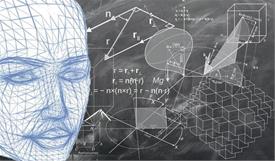


Leave a Comment
comments powered by Disqus